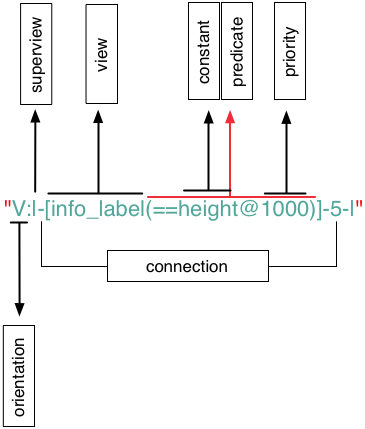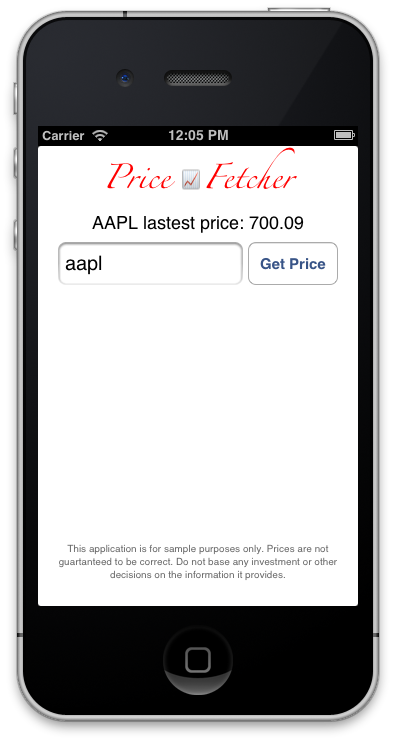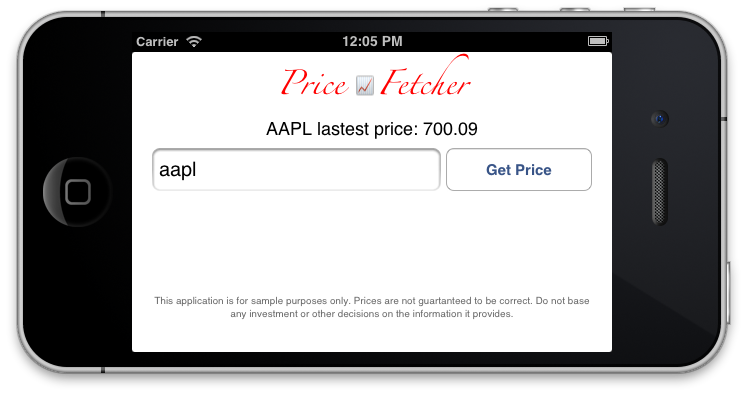GCD Episode III: Return of the Dispatch Source
Today we will divy into dispatch source, first of all let’s specify what Dipatch::Source stands for. A dispatch source is a Grand Central Dispatch (GCD) data structure that you create to process system-related events.
In Other Words:
Dispatch::Source are used to monitor a variety of system objects and events including file descriptors, mach ports, processes, virtual filesystem nodes, signal delivery and timers.
When a state change occurs, the dispatch source will be submit its event handler block to its target queue.
Dispatch::Source.new
Methods in Dispatch::Source class:
All the Dispatch::Source types have the same initialization scheme:
- new(type, handle, mask, queue) { ... } -> Source
- [PARAM] type:
- The type of the dispatch source.
- [PARAM] handle:
- The handle to monitor. If passeed `DATA_ADD` or `DATA_OR`
in type, specify the `0` in this argument.
- [PARAM] mask:
- The mask of flags.
- [PARAM] queue:
- The dispatch queue to which the event handler block is submitted.
- [RETURN]
- Returns a Dispatch::Source instance.
Well there is no rule without exception, in this case the exception is Dispatch::Source.timer
- timer(delay, interval, leeway, queue) { ... } -> Source
- [PARAM] delay:
- The start time of the timer.
- [PARAM] interval:
- The second interval for the timer.
- [PARAM] leeway:
- The amount of time, in seconds, that the system can defer the timer.
- [PARAM] queue:
- The dispatch queue to which the event handler block is submitted.
- [RETURN]
- Returns a Dispatch::Source instance.
Just like Dispatch::Queue, Dispatch::Source also can be cancelled and tested if they are cancelled:
- cancel!
- Asynchronously cancels the dispatch source, preventing any
further of invocation of its event passed block
- cancelled? -> bool
- [RETURN]
- Returns a `true` if cancelled, otherwise `false`.
Other implemented Methods are:
- handle
- [RETURN]
- Returns the underlying Ruby handle for the dispatch source.
- mask
- [RETURN]
- Returns returns the set of flags that were specified at source
creation time via the mask argument.
- data
- [RETURN]
- Returns the currently pending data for the dispatch source.
DISPATCH SOURCE TYPES
Grand Central Dispatch (GCD) comes with 11 different type of Dispatch::Sources and at the moment only 8 are accessible to [MacRury][macrury] and RubyMotion.
IMPLEMENTED
Dispatch::Source::DATA_ADDDispatch::Source::DATA_ORDispatch::Source::TimerDispatch::Source::PROCDispatch::Source::READDispatch::Source::WRITEDispatch::Source::SIGNALDispatch::Source::VNODE
NOT IMPLEMENTED
Dispatch::Source::MACH_SENDDispatch::Source::MACH_RECVDispatch::Source::MEMORYPRESSURE
1. Dispatch::Source::DATA_ADD and Dispatch::Source::DATA_OR
Both Sources allow applications to manually trigger the source’s event action vai a call of Dispatch::Source#<<. The Data will be merged to with the source’s pending data via an atomic add or logic OR depending on the source type. the operation will happen within the target queue.
1 2 3 4 5 6 | |
explanation: the above example increment our progress object, eventhought the numbers are generated concurrently the source will make it synchrone, so that are no ThreadSafe progress doesn’t blows our intentions.
2. Dispatch::Source::Timer
1 2 3 4 | |
explanation: The Above source is a timer which get called every 1 second, but it has a leeway of 0.5 second, which means it may sometimes be called with a max interval of 1.5 seconds. The leeway is the torance.
3. Dispatch::Source::PROC
This type of sources monitpr procesdses state changes, the handle is the process identifier of the monitored process and te mask may be one or more of the following flags:
| Flag | Meaning | |
|---|---|---|
| Dispatch::Source::PROC_EXIT | The process has exited and is available to wait | |
| Dispatch::Source::PROC_FORK | The process has created one or more child processes. | |
| Dispatch::Source::PROC_EXEC | The process has become another executable image. | |
| Dispatch::Source::PROC_SIGNAL | A Unix signal was delivered to the process. |
How to use it?
1 2 3 4 5 6 7 8 9 10 | |
explanation: On our example, we observer a iTunes Process, the block is called whenever the application is quited.
4. Dispatch::Source::READ
1 2 3 4 5 6 7 8 9 10 | |
explanation: The above Source read the content of our file filename asynchronously, the content of the file will be copy in our @result variable.
5. Dispatch::Source::WRITE
1 2 3 4 5 6 7 8 9 10 11 12 13 14 15 | |
explanation: The above Source writes the content of the variable @msg asynchronously to the file filename.
6. Dispatch::Source::VNODE
| Flag | Meaning | |
|---|---|---|
| Dispatch::Source::VNODE_WRITE | The process has exited and is available to wait | |
| Dispatch::Source::VNODE_DELETE | The process has become another executable image. | |
| Dispatch::Source::VNODE_EXTEND | The process has created one or more child processes. | |
| Dispatch::Source::VNODE_RENAME | The process has become another executable image. | |
| Dispatch::Source::VNODE_ATTRIB | The process has become another executable image. | |
| Dispatch::Source::VNODE_REVOKE | The process has become another executable image. | |
| Dispatch::Source::VNODE_LINK | The process has become another executable image. |
1 2 3 4 5 6 7 8 9 10 11 12 13 14 | |
explanation: The above Source observes the directory dirPath, whenever the content of the directory changes (write or deleted), the source triggers it block.
As you can see, GCD is a mighty tool and it dvantages is concurrency and Asynchronousity. Whenever you have to get critical tasks done, you should consider GCD.
This is the last part of the GCD Series. The coming posts will cover other topics. I hope you enjoyed it.